The Manual
Breeding
Breeding is a simple process of mixing the genes of two parent Beetles of your choosing. When you activate this option while in your Nest, the UI will pop up and pre-select two possible parents. The happier the parents are, the less it costs in Goop to use them for the breeding process. Once you’ve selected two parents you like, there is a large button in the center of the UI to press to begin the offspring creation. You can breed beetles as often as you like as long as you can pay the Goop cost.
At this point you can click on, view and sort these offspring based on stats and abilities as long as you desire. However, before you leave the screen you must select one and ONLY one of them to KEEP. When you keep an offspring, it will spawn in the nest the next time you open the nest area as a youngster and will have a milk bottle icon on top of its character portrait until it is fully grown.
In order to change parents, you first click on the image of the parent to change. This puts a highlight on that image. You can then sort and scroll through your beetle collection to find a Beetle to put into that parent slot. Each time you click, or use the <shift><scroll-wheel> function, that parent will change. You can double-click the parent or Beetle from the colleciton to bring up the Beetle Inspector screen and see more details and a larger image.
Stats
We have them! Seven of them in fact. Most range from 1-100:
- STRENGTH: Determines the damage a beetle will do. Strength is used to overcome Armor and deal damage during an attack. It also helps protect the beetle while on tasks.
- QUICKNESS: Determines how fast the beetle moves and how quickly it turns. Quickness controls how fast a beetle can move around the battle field and helps on Exploration tasks.
- REGENERATION: Determines how quickly a beetle heals. Regeneration allows the beetle to heal after it takes damage in combat or in the Nest and helps on Scavenging tasks.
- HEALTH: Determines how much damage a fully healed beetle can take before dying. Unlike the other stats this one ranges from 1-300.
- PERCEPTION: Perception allows beetles to see farther and notice things more easily. This is helpful for all types of tasks, and determines how far an enemy can be in combat to draw your Beetles attention.
- FEROCITY: Determines how frequently a beetle can attack per second in combat and helps on Foraging tasks.
- ARMOR: Determines how much damage the beetle can resist in a combat attack and protects the beetle during tasks. This stat ranges from 1-80.
A Beetle that has a high value in one stat may take a penalty in a related stat. So it is impossible to create a beetle with a maximum value in every stat. Life is a tradeoff.
On the beetle character portraits in the Nest, Breeding, and the World Map you will see a series of arrows indicating the relative value of that beetle amongst YOUR beetle collection currently. Yellow pointing up, Red pointing down, and White. A yellow arrow means that this beetle has a stat that is in the top 10% of your beetle collection. A red arrow means that this beetle has a stat that is in the bottom 10% of your beetle collection. A white icon means this beetle has a stat in the middle 80% of your beetle collection. Remember this is a relative number which means as you improve your gene pool, earlier beetles will naturally become less effective than their offspring. Their stats do not decrease, but their relative percentile can change as new offspring arrive. Also, a beetle with all white icons doesn’t mean it’s good or bad, merely that it is statistically average. Try pairing beetles that can improve one or the other’s stats when creating an offspring. And make use of the Genetics visualizer on the Beetle Inspector Screen to see which genes and alleles are combining to create their stats.
Genetic Side Effects
Like in real world genetics, Beetle Uprising simulates the fact that the presence of a gene that has one primary effect (e.g. granting higher quickness) may also have a side effect (e.g. lowering armor). The following table lists some of the side effects to be aware of and which other stat they can boost or reduce.
In this table, an increased value in the Stat row listed on the left can have the stated impact on the Stat listed in the columns to the right. A + in a cell means that an increase in the Stat for that row causes a small increase in the Stat for that column and a - means it causes a small reduction. ++ (green) means a medium increase, -- (yellow) means a medium reduction, +++ (blue) means a large increase, --- (red) means a large reduction.
The Size row indicates that as you breed larger offspring, this can have an effect on stats like Quickness and Strength.
It may not always be possible to avoid side effects, but your strategy may include reducing or ignoring some stats in order to boost others. For example, if you are suffereing from insufficient Armor, you may want to breed out some Ferocity.
| Stat/Impact | S | Q | A | H | P | R | F |
|---|---|---|---|---|---|---|---|
| Strength | Q+ | H+ | P- | R+ | |||
| Quickness | S+ | A-- | H- | F+ | |||
| Regeneration | S-- | Q- | A+ | H+++ | |||
| Health | Q+ | F- | |||||
| Perception | A-- | R-- | F+ | ||||
| Ferocity | A--- | P+ | |||||
| Armor | S+ | H+ | P- | F- | |||
| Size | S++ | Q-- | A+ | H+ | R++ |
Abilities
Abilities are attack types inherited from eggs captured during missions. These eggs are hatched in your nest and then you can cross breed them to introduce the Abilities to your gene pool. All of these attack types are useful in one way or another. However, be aware that a beetle with the Soothing Pheromones ability will NOT be able to do damage in combat.
- Attack type BITE does basic physical damage to an adjacent enemy. Strength powers it and Armor blocks it.
- Attack type BILE SPIT does physical damage at a short range to a single enemy. Strength powers it and Armor blocks it.
- Attack type SOOTHING PHEROMONES heals damage taken by friendly beetles in a nearby area. Strength powers it. A beetle with this Ability will seek our damaged friendlies and move toward them. All other beetles will seek out enemies to attack.
- Attack type SELF IMMOLATION causes this beetle to explode, dealing physical damage to everything in an area around it, including friendly beetles. Strength powers it and armor blocks it. And yes, it kills that beetle during the combat mission. However, the parent beetle that spawned this swarm has a good change to return to your nest in the end.
- Attack type ACID SWEAT does acid damage to all enemies in a nearby area. Strength powers it and Armor blocks it.
- Attack type VAMPIRISM does physical damage to an adjacent target and heals the attacker a portion of the damage inflicted. Strength powers it and Armor blocks it.
- Attack type REEK does reek damage to all enemies in a nearby area. Strength powers it and Regeneration blocks it. Note that Reek damage ignores the targets' Armor stat, but instead is reduced by the targets' Renegeration stat.
Like any stat, breeding a beetle with one of these abilities will pass it along to its offspring. However, the offspring may also have a competing gene that masks this skill and instead displays another. Over successive breedings, you can create “pure” beetles that ONLY express one attack type. Consider changing the beetle name to remind you of their potential for later use.
Attack Type Advantages
Beetles with a specific Attack Type may have a combat advantage over other Beetles. More information on this is available in the manual page for the Swarm Maker.